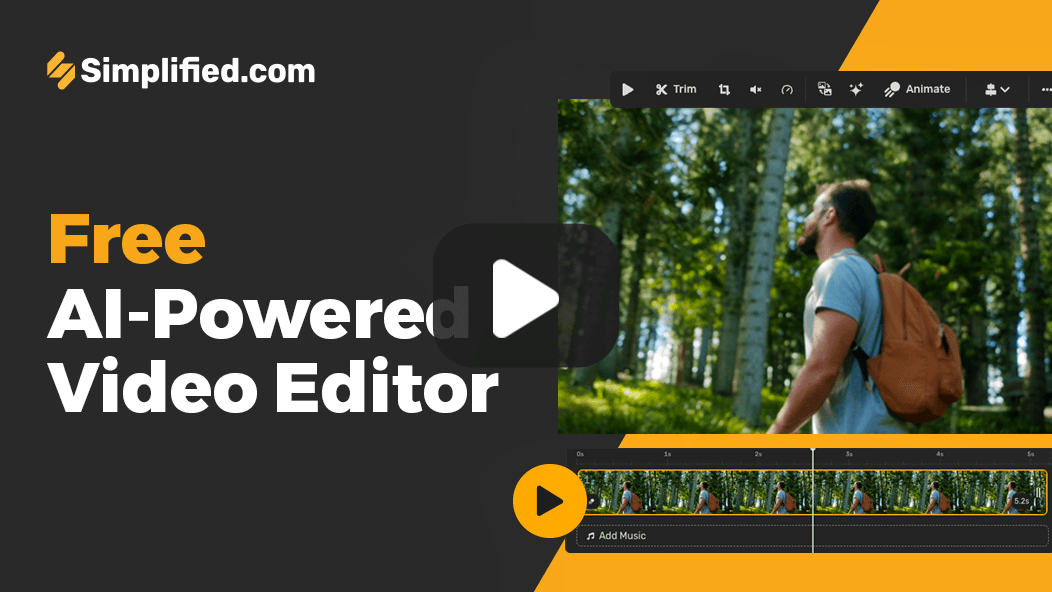Silence Remover: The Ultimate Tool for Faster, Smoother Audio and Video Editing
The Silence Remover tool is designed specifically for podcasters, video producers, and audio engineers who seek a smoother editing process. By automatically detecting and eliminating unwanted silent segments in audio and video, this tool saves time and improves content quality, keeping audiences engaged with a more polished final product. Whether editing a podcast or a full-length video, Silence Remover is the perfect addition to any media toolkit.